




Blog Overview
I started blogging again in July 2023 after some shifting of my job responsibilities, and my children growing up which gave me a lot more discretionary time. I do this for me, but I hope some others find my posts interesting or useful in some way.How to Install Python
11/8/2023 by Alan

Here is how I intalled Python on my computer.....
Post Content, Images & Videos
Here is how I intalled Python on my computer.
At the Command Prompt the was no Python.....
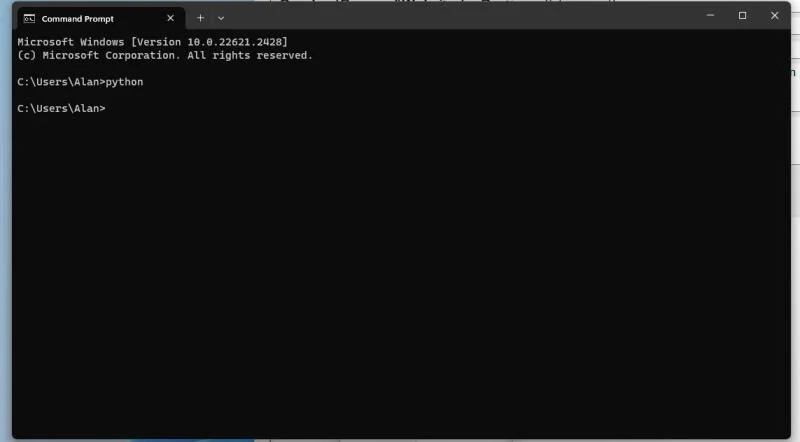
Microsoft Store Automatically Opened
After I went to the command shell, and entered "python" the microsoft store automatically oepend with Python 3.11 selected as the choice of 'gettin'. I clicked the 'Get' button and after about a minute Python was installed on my machine!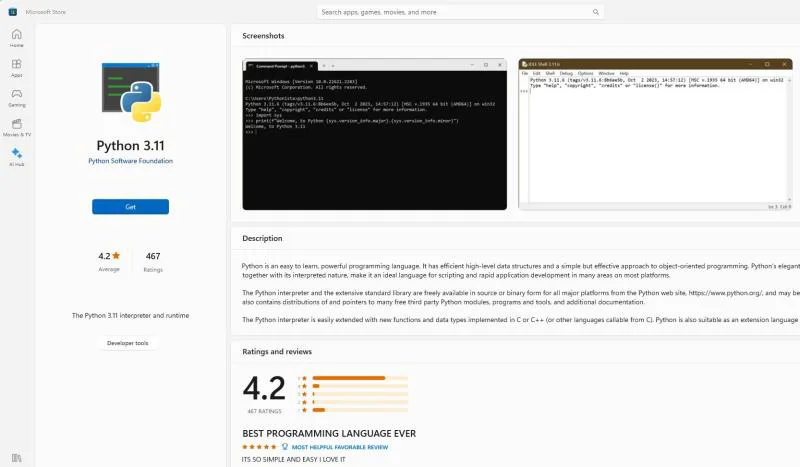
Python Successfully Installed
Again entering Python produces a different result.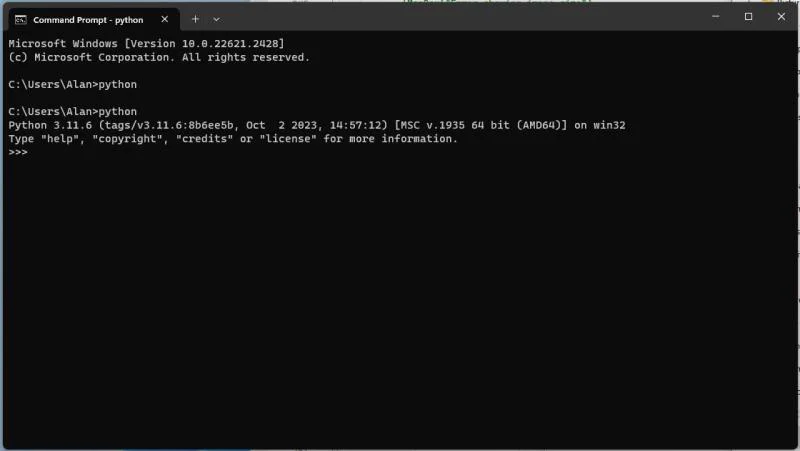
Split Screen Learning and Programming
Now with my split screen I can start learning how to program Python.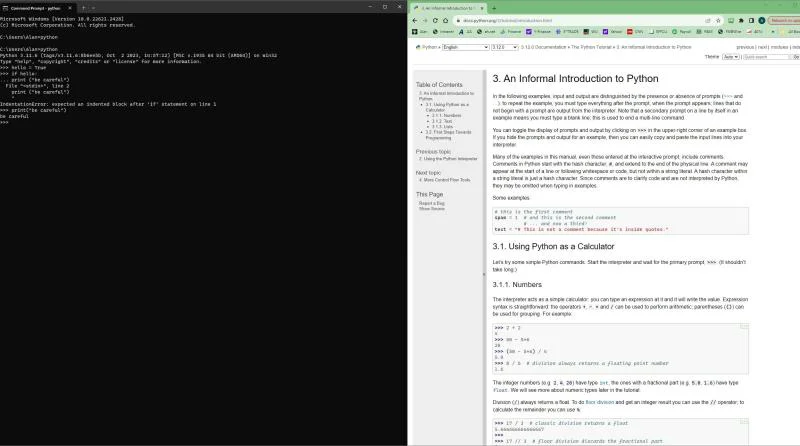
Post Metadata
- Post Number: 138
- Year: 2023
- Slug: how-to-install-python
- Author: Alan
- Categories: Programming
- Subcategories: Python
- Tags:
- Keywords: Programming, Software, Apps, Python
- Language Code: en
- Status: published
- Show On Homepage: 1
- Date Created: 11/8/2023
- Last Edited: 11/8/2023
- Date To Show: 11/8/2023
- Last Updated: 7/1/2025
- Views: 0
- Likes: 0
- Dislikes: 0
- Comments: 0